I have been using Lenovo IdeaPad Gaming 3 for the past three months, and you won’t believe, this laptop exceeds my expectations.
In this article, I will share all the nitty-gritty things that I like and dislike about Lenovo IdeaPad Gaming 3. From intense gaming to hardcore video editing, I will cover all the important points to make a perfect buying decision.
Specifications of Lenovo IdeaPad Gaming 3
Lenovo IdeaPad Gaming 3 comes with various different processor options and RAM options. I made a choice to go with the Ryzen 5600H processor variant that comes with 8GB of RAM, 256GB SSD, and 1TB HDD. The reason was simple. It was a budget-friendly variant for my use case.
| Preview | Product | Rating | Price | |
|---|---|---|---|---|

|
Lenovo IdeaPad Gaming 3 AMD Ryzen 5 5600H 15.6″ (39.62cm) FHD IPS 120Hz Gaming Laptop 8GB/256GB… | Buy on Amazon |
Last update on 2024-04-28 / Images from Amazon Product Advertising API
Here are the top specification of Lenovo Ideapad Gaming 3
- Processor: AMD Ryzen 5 5600H | Speed: 3.3 GHz (Base) – 4.2 GHz (Max) | 6 Cores | 12 Threads | 3MB L2 / 16MB L3 Cache
- Display: 15.6″ FHD (1920×1080) | IPS Technology | 120 Hz Refresh Rate | 250Nits Brightness | Anti-glare | 45% NTSC || Memory: 8GB RAM DDR4-3200, Upgradable Up to 16GB || Storage: 256GB SSD + 1TB HDD
- Graphics: NVIDIA GeForce GTX 1650 4GB GDDR6 Dedicated Graphics || Cooling: 100%imporved ventilation rate | 21% larger thermal Area | 35% higher TDP
- Military Grade : MIL-STD-810G Qualified Design| Qualified for various Military Specification Tests like Low & High Temp (-25 to 63°C for 4 hrs)| Temp Shock (-25 to 63°C one way temp Shock)| Shock (122cm+ Drop Test)| Vibration (4-32Hz over 2 hrs)
- OS and Pre-Installed Softare: Pre-Loaded Windows 11 Home with Lifetime Validity | MS Office Trial | Xbox GamePass Ultimate 3-month subscription*
- Audio: 2x2W HD Stereo Speakers| Nahimic Audio with Surround Sound, Sound Tracker, Night Mode, Sound Sharing & Content Profiles || Camera: HD 720p with E-camera Shutter :Physical kill switch for 100% privacy protection| Integrated Dual Array Mic
- Keyboard: Full-size 4-Zone white Backlit legendary TrueStrike Keyboard with 100% Anti-Ghosting, Anti-Abrasion & Soft-Landing switches| 1.5 mm Key Travel| Large Arrow Keys| 1 piece TrackPad
- Battery Life: 45Wh upto 4.5 Hours | Rapid Charge (up to 50% in 30 min) || Connectivity : Wifi 6 11ax (2×2) | Bluetooth 5.0 || Ports: 2x USB-A 3.2 Gen 1 | 1x USB-C 3.2 Gen 1 (Data transfer) | 1x 3.5mm Jack | 1X HDMI 2.0 | 1X Ethernet (RJ-45)
- Warranty: This genuine Lenovo laptop comes with 1 yr onsite manufacturer warranty + 1yr Accidental Damage Protection + 1 Yr Premium Care
- Active subscription needed;continues until cancelled-game catalog varies. Needs Windows11 & app to play PC games; see-xbox.com/pcgamesplan. Discounts exclude titles within 30 days of launch; based on Microsoft Store price. See xbox.com/game-pass.
The recently launched model of Lenovo IdeaPad Gaming 3 comes with Intel’s Core i5 12th Gen processor. If your budget allows, I strongly recommend you choose that variant as it offers a better processor.
Other variants of Lenovo IdeaPad Gaming 3
Last update on 2024-04-28 / Images from Amazon Product Advertising API
Design and build quality of Lenovo IdeaPad Gaming 3
The Lenovo IdeaPad Gaming 3 has a plastic build. There are some key points for each category described below.
Cooling
It has got cooling vents on the bottom and enough room for air to pass through. It has also got two cooling vents on both sides. So the fan intakes the air from the bottom and passes it via cooling vents on the sides. The fans are not noisy and they run when you are performing some high-end processing such as playing games or rendering videos.
Weight
The overall weight is beyond 2KG, however, it doesn’t feel bulky. The hard plastic material is quite sturdy and offers a premium look and feel. Holding the Lenovo IdeaPad Gaming 3 feels really well due to its superior material. I would not say it is lightweight, but it feels lighter than many other Gaming laptops.
Hinge
The hinge is quite interesting in Lenovo IdeaPad Gaming 3. You can open the lid with one finger and the laptop wakes up within 5 seconds. The lid provides good stability and doesn’t wobble much. However, I felt, I you pick up the laptop with the lid open state, the lid may slightly bend from its previous position. It’s not a deal breaker and can happen with many laptops. As long as you are working on it, the lid doesn’t shake and you can easily flip it up or down with one hand.
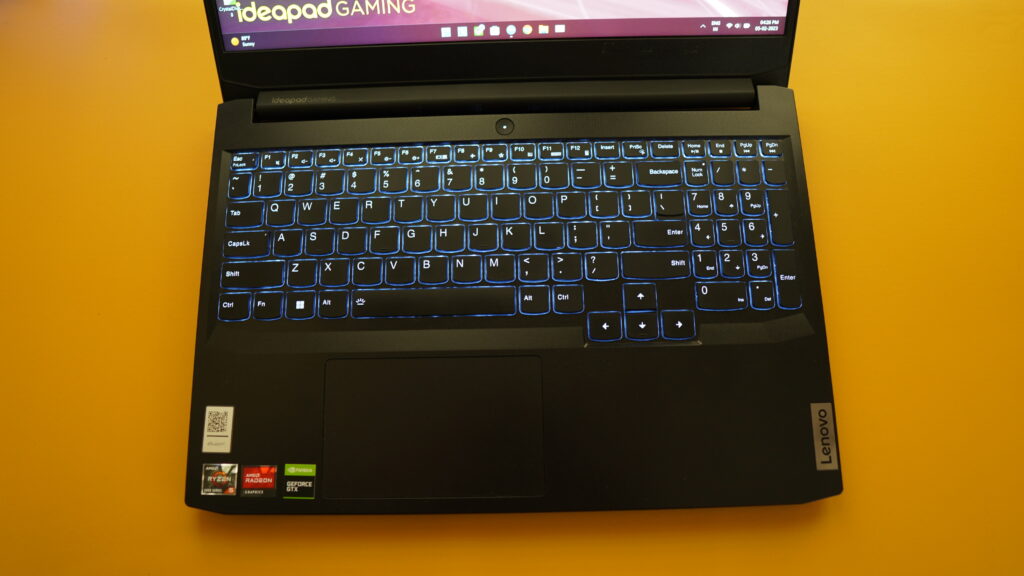
Keyboard
The keyboard area is quite amazing. The arrow buttons are placed slightly toward the trackpad area. It makes them easily reachable while playing games. The buttons are a bit smaller than many other laptops. The design of the buttons is pretty interesting. The keyboard buttons are curved on the bottom and rectangular on the top. This type of design offers a great typing experience. The key travels are relatively more than slim laptops but better than gaming laptops. They provide enough room and don’t make your fingers cry when typing.
Trackpad
The trackpad is a bit on the smaller side in my opinion. It has got a matt finish and offers a smooth experience while pointing fingers at it. The trackpad buttons have very less key presses and they offer good tactile feedback. Tapping on the trackpad is sometimes annoying as the trackpad is quite sensitive. I felt the trackpad could have been better.

Display of Lenovo IdeaPad Gaming 3
Lenovo IdeaPad Gaming 3 comes with a 15.6 inches IPS display. The IPS display offers a great viewing angle. The screen brightness is 220 nits, however, the recent variant of Lenovo IdeaPad Gaming 3 comes with 250 nits brightness. The brightness could have been better. Frankly speaking, you cannot use this laptop in outdoor conditions. Most other laptops in this range provide similar displays.
The refresh rate of the Lenovo IdeaPad Gaming 3 screen is 120Hz which is sufficient in most cases. Some other gaming laptops provide a better refresh rate of 144Hz. However, if you want to buy the Lenovo IdeaPad Gaming 3 for video editing, the refresh rate does not matter much. Even a 120Hz refresh rate serves most purposes and is not a deal breaker.
Performance of Lenovo IdeaPad Gaming 3
The performance of Lenovo IdeaPad Gaming 3 is a criterion that outperforms my expectations. It can handle complex video editing projects and heavy games with ease. My Lenovo IdeaPad Gaming 3 variant has only 8GB of RAM and comes with GTX 1650 4GB dedicated graphics. However, the processor is Ryzen 5 5600H. That’s one of the reasons why I could edit my videos fast and render them within half of the time compared to many Intel processor variants.

I chose the 256GB and 1TB SSD variant. The reason was simple. My use case is video editing. If you are someone buying this laptop for Gaming, I suggest going with the 512GB SSD variant. Many games consume more than 150GB alone these days. Hence, your 256GB SSD cannot support them. If your use case is video editing, choose a hybrid storage variant just like me. You can save your big projects on HDD and install video editing software on SSD for faster rendering.
To give an example of how fast the video editing was, here is a sample.
The Lenovo IdeaPad Gaming 3 managed to render a 27 minutes long video in just 18 minutes. My timeline had one adjustment layer, a main layer, and a b-roll layer. Additionally, motion texts multiple times. All b-rolls were color-graded and logo animation was also present. For comparison, my Intel i5 Powered desktop with 16GB RAM and GTX 1650 took 50 minutes to render the same video.
Hence, no doubt, Lenovo IdeaPad Gaming 3 is a beast in performance and you can use this laptop for high-end gaming and quality video editing with ease.
Connectivity options in Lenovo IdeaPad Gaming 3
The number of ports available is quite limited in the Lenovo IdeaPad Gaming 3.
On the right side, you have two USB ports and I feel the placement of those USB ports is not the best. If you plug in a card reader in one port, the other port gets blocked. That’s why I didn’t like their placements. The headphone jack is also present.
On the left side, I wish there was a USB port, but that’s not the case. The power connector placement is quite good. You get a LAN connector that supports Gigabit speed which is fantastic. The full-size HDMI port is quite useful. USB type-C port is also available on the right and you can use it for faster data transfer. However, the Type-C port doesn’t provide a power delivery, which means you cannot charge your laptop using Type-C.
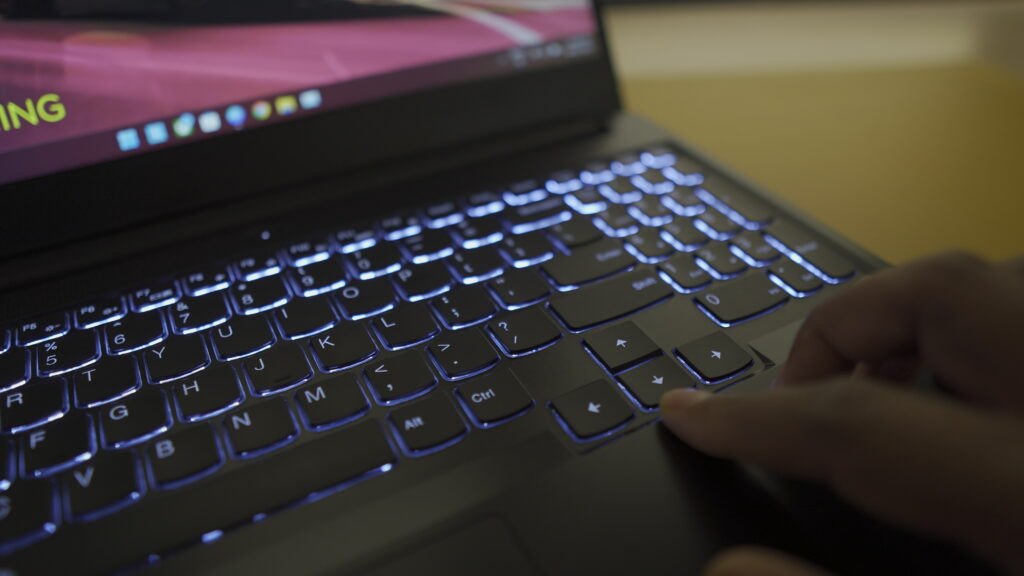
The Lenovo IdeaPad Gaming 3 support Wi-Fi 6 with AX standard. It offers great wireless internet connectivity. The internet speed is quite impressive on the Wi-Fi network and I used to get 356Mbps speed. It is equal to my ISP-provided speed. That’s why I can say, there is no drop in internet speed due to its latest Wi-Fi 6 AX standard.
Power options of Lenovo IdeaPad Gaming 3
Lenovo IdeaPad Gaming 3 laptop has a battery capacity of 45 WHr. You get 135 Watt charger in the box. The battery life of Lenovo IdeaPad Gaming 3 is not a deal breaker. I would say, it is the most average battery life that you would expect from a Gaming laptop in the price range.
When I used this laptop for common office use and web browsing, I got almost 4 hours of battery life. When I was using it for gaming or complex video editing task, the battery life was very poor and it was about 1.5 hours only. The reason is simple. When you use your laptop for performance-hungry tasks, you get very less battery life.
The interesting thing about the power option is the 135W supplied charger. It supports fast charging. Using the power brick, you can charge your Lenovo IdeaPad Gaming 3 within 45 minutes. When I plugged in the Lenovo IdeaPad Gaming 3 at 10% battery life, it got fully charged within 40 minutes. The charging time of this laptop is significantly better than many other laptops in the same price range.
Conclusion
In conclusion, I can say, the Lenovo IdeaPad Gaming 3 is a great value-for-money laptop. If you are someone who has no problem with a bigger form factor, you must consider this laptop. However, you have to compromise a bit on the battery life. Still, you get the best performance, build quality, and stunning display without breaking the bank.
If you are looking for some other options, you can check the Top 5 Best Laptops for Video Editing Under ₹50,000-60,000.
Last update on 2024-04-28 / Images from Amazon Product Advertising API













