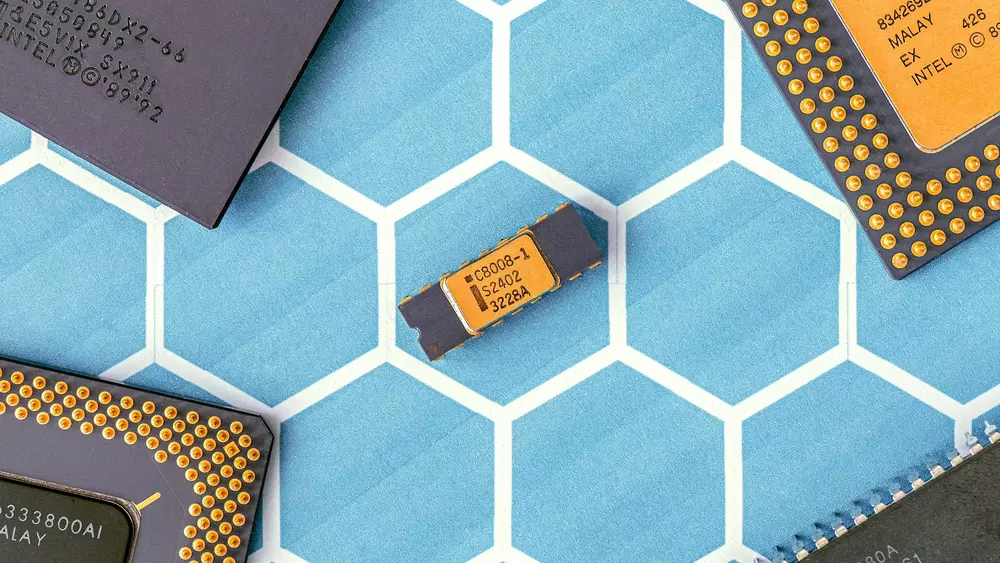Processor cache is a small amount of memory used by the processor to store data. It is known as the “working memory” of the computer, and this article will help you learn how much cache you need for your desktop or laptop.
- What is Processor Cache and Why is it Important?
- How to Know Processor Cache Size in My Computer
- Which is better for laptops: a lower GHz processor or more cache?
- What is a typical cache size on a laptop/desktop?
- Types of cache and differences between L1, L2, and L3 cache
- How much processor cache do you need for your typical tasks?
- Conclusion
What is Processor Cache and Why is it Important?
Processor cache is a small onboard memory on the CPU. It’s an area of more easily accessed memory for the CPU to store data it needs to continue computing. A computer with a larger cache is faster because it takes less time to retrieve information from its own memory than if it had to go back and fetch it from remote storage devices like hard drives and RAM.
How to Know Processor Cache Size in My Computer
If you have a Windows machine, one way to measure cache size is to use Task Manager. Press Ctrl+Shift+Esc to open the Task Manager and click on the Performance tab. Under the Physical Memory Column, there will be an entry for “Processor.” The column marked “Bytes” is the amount of cache in KB.
Which is better for laptops: a lower GHz processor or more cache?
Processor cache is a small amount of high-speed memory that stores copies of the most recent data from the RAM. This data is used by the processor to execute all of its programs. So, when you want to open a program, your computer looks in the cache first and if it finds what it needs, it retrieves it from there.
Laptop processors are measured in GHz. A higher GHz means a faster CPU. The downside, however, is that the processor’s battery life will be shorter as you’re using up more power that generates heat to reach those higher speeds. More cache, on the other hand, doesn’t cause as much of an issue with power consumption and can have a direct correlation with longer battery life.
Processor cache is directly related to how fast your laptop can run programs. The more cache, the faster the system will be.
So if you’re looking to buy a laptop, your decision should depend on what you need it for. If you just want something that’s portable and doesn’t need to process too much data, then you’ll be in better shape with a lower GHz chip in this case. But if you need something for processing, design, or other intensive tasks, then consider getting one with more cache.
What is a typical cache size on a laptop/desktop?
A typical cache size on a laptop/desktop is a little over a gigabyte. The main function of a cache is to just provide quick access to the data that is most frequently used. As the processor executes instructions, it loads the data from the caches into its pipelines, which speeds up execution. This reduces the number of times it has to go out to the main memory and back (a time-consuming process).
The type of processor you have will dictate the typical cache size. This blog addresses a typical cache size for laptops and desktops. However, this may vary depending on the type of work you are performing. For example, if you are using a laptop to edit complicated video, then the amount of processing power your laptop needs may be greater than that needed by someone who is just working from home as a consultant or writer. In this case, you will need to ensure the laptop has a larger cache.
Types of cache and differences between L1, L2, and L3 cache
The first cache, L1 Cache is located within the chip. This is where instructions are stored and where they are executed. The second cache, L2 Cache helps the processor by storing data that it needs to access quickly. This can help speed up execution times by avoiding the need to access main memory (RAM). The third cache, L3, is larger than L2 and provides a wider range of storage for instructions and data.
L1 cache is the smallest and fastest type of cache. L2 cache is not as fast but offers a larger size that can hold more data. L3 cache is slower again and almost always larger than the other types offered. In most cases, CPUs have a hierarchy of caches, which means they have multiple levels organized in order from smallest to largest. The amount of each kind offered depends on the type of CPU.
L1 caches are usually written together with instructions and are not as large as L2 or L3 caches because they only hold the most recent instructions that the computer has read.
L2 caches are also much bigger than L1 caches because they store instructions that don’t use up too much space on the chip. L2 caches also include data that the CPU might need in the near future.
L3 caches are almost always larger than L2 and they can store instructions and data, both of which can be accessed quickly. The more memory in a cache that the CPU has available, the faster it can operate.
To learn more about the concept, check Extreme tech.
How Much Does L1, L2, and L3 Cache Affect Your PC Performance?
L1 cache is the smallest and fastest, which makes it ideal for quick retrieval of data and instructions. L2 cache is larger and slower than L1, but faster than L3. L3 cache, like L2, is larger and slower than L1, but faster than main memory (RAM).
What are the typical L2 and L3 cache sizes for a desktop processor?
While the details are always changing, it is currently common for a desktop processor to have 8 MB of L2 cache.
L3 cache size varies but is often 8 or 16 MB. The size of the L3 cache is also tied to the number of cores.
For example, a typical processor has 8 MB of L2 cache for every core. This means that a four-core processor should have 32 MB of L2 cache. Some processors will have as much as 32 MB for every two cores, meaning that such a processor should have 64 MB of L2 cache.
How much processor cache do you need for your typical tasks?
This is a difficult question to answer. Some people say that you need about 1MB of cache if you are just browsing the Internet, whereas others say that 8MB should be more than enough. It really depends on what you do with your computer most of the time. If you are a gamer, then you might want to increase the cache to 12MB at least.
The newly released processors have small L2 caches, but this does not mean that they are slow when it comes to processing programs. The processor cores are smaller, but there are a lot more of them. This means that the processor can handle more information at a time.
Another thing to keep in mind is that you don’t have to increase the cache just because you have a new processor, but if you do increase it, then your computer will be able to handle more programs at one time.
Conclusion
The importance of the cache in the modern processor is enormous. It’s safe to say that many processors would be much slower without it. The size of the cache is one of the most important factors in determining how fast your computer will be. All else being equal, a larger cache will mean faster processing speeds.